
This article will show you how to sign up as a freelancer on Kleos Africa.
Step 1
- Type in “www.kleosafrica.org” on your browser (Chrome, Opera, Mozilla Firefox, Brave, Vivaldi, Yandex, Edge, Safari etc.)
- Locate the “Sign Up” button at the top right of the website, on the menu bar. (See image below)

Step 2
Enter your email address, password and reconfirm the password. (See image below)

Step 3
Wait for the approval mail. Check your inbox or Spam folder. Follow the email link to the login page; enter your email address and password, then click on the “login” to proceed (See image below)
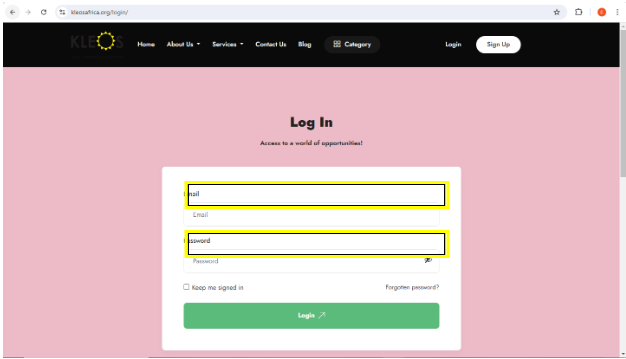
Step 4
You will be taken to a dashboard (See image below)

Step 5
On the left pane of the user account area, locate and click on “Profile” to update your information.

Step 6
Update your information ( Personal, education, work experience, skills, portfolio, resume, certificates/ awards, profile picture etc.), then click on “Save Profile” to update your profile.

Step 7
Click on the left side of the dashboard under ‘’Submit Service’’’ to create a service that you can be paid for.
Congratulations!!! You have successfully signed up on “Kleos Africa”.

